Prof. Bernarducci
Location:
RH 202
Phone:
732 548-6000 ext: 3074
Office Hours:
Drop in:
Tuesdays & Thursdays 6:30am - 7:45an
By appointment
in the Zoom Room
|
An open Zoom Room will be available every Monday & Wednesday: 4:30pm
- 7:30pm
All students can use this meeting to meet with classmates.
Enter any time you wish.
If you would like me (Prof. B) to join, let me know vial email
prior to the meeting time, and I will attend.
To
access this Zoom Room, click this link on our class home page.
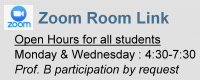
|
Making Contact
Emails to Prof. B
Be sure to:
If
writing to seek clarification about a grade for an assignment
- include the assignment specifics - copied &
pasted from the assignment page; provide as much info as you think
will be needed to help you
- ask specific question
- include your assignment submission with my
comments on it.
If
writing to generally inquire about your overall performance, to vent
frustration, and\or seek guidance
- include specific questions
- include the assignment or assignments you
have questions about.
Without the above information it is difficult to help you with a reply.
Provide as much info as possible.
I
do not check
email everyday (I too have a life).
I usually check on days assignments are due. If you need a quick response, our
Discussion Board is your better choice. Students
can create categories and help each
other.
Emails from Prof. B
-
To receive email
There must be space in your Canvas inbox.
If your mailbox is full, you
will not receive email.
Be sure to frequently empty your email (Canvas Inbox), and keep space
available to get emails.
Other ways of making contact
- Zoom
Contact me to set up a Zoom Meeting.
- Canvas Conference
similar to a Zoom meeting contact me to set up a meeting.
- Chat Room
(online chat)
Chatting online is
possible through Canvas. Let me know if interested, and I will make
myself available and set it up.
Go to: Home Page -
click chat (left side menu)
If at any time, you would like me to meet
you there - send me an email request, and we can arrange a time to
meet and chat.
* Students are encouraged to use this chat function to
communicate with each other.
* If you would like me to join in, let
me know, and we can arrange a time
-
Discussion
Board
Go to:
The Home
Page
- click: Discussions (left side menu)
This is an
open forum;
questions & responses can be seen
by the entire class. In addition to my responses, you can interact
easily and often with peers and get answers from them.
* It is highly preferred that you use
the Discussion Board before emailing me for questions or concerns because we
can all see the
questions and my or a peer's responses.
* There will always be a forum for General Discussion - or you can easily
start your own forum for specific concerns
Contacting a Peer
- Inbox
- Chat
At any time students can set up a "Chat" with or without
Prof. B.
Go to: Home Page - click: Chat (left side menu).
Course requirements and supplies
- A reliable computer
and basic computer experience.
- A reliable Internet connection is required.
Work will not be accepted
late nor be given extensions because of an Internet connectivity issue.
It is the student's responsibility to maintain and\or always have a
properly functioning computer and Internet connection
-
 MS Word 2003 or
higher is required; all work must be submitted in MS Word 2003 or
higher. MS Word 2003 or
higher is required; all work must be submitted in MS Word 2003 or
higher.
Must be available for the first day of class.
If needed, MSWord is available through Middlesexcc.edu - myMCC -
Office365
MCC
computer labs have MS Word available for student use.
-
 Adobe PDF Reader
is required
(Click here for free PDF Reader) if needed Adobe PDF Reader
is required
(Click here for free PDF Reader) if needed
-
All assigned
readings, resources, & videos can be accessed at:
ENG121.net
There are
no textbooks required for Eng 121 Online.
Online resources for this class
(there is no textbook required)
Eng121.net
is the resource website for this class. On this website are:
- All readings for assignments (like an online
ebook)
- Links to helpful resources
- Internet You Tube Video tutorials
Grading
Criteria\Course 4 Components & Grades Points Possible
-
25
Shorter Writings
-
25 Response\Peer
Critiques\Peer Reviews
-
25
Essay
Exploration\Prewrites,
-
25 Essay Rough
Drafts\Final Copies
-
7 Extra Credit
note: The lowest grade for each of these 5
components will be dropped.
Grading is Cumulative
The amount of points earned determines
the final grade. Percentages mean points possible.
ex: 20% means 20 points can be earned etc.
note: To pass Eng121 a minimum cumulative score of 70 is needed.
Points earned grade conversion
A = 100-93 A- = <93-90 B+ = <90-88 B = <88-83 B- = <83-80 C+ = <80-78 C = <78-70
D = <70-6 F = <60-0 To see your grades click: Grades
(left side menu on the class Home Page)
Semester Schedule
Located on the Home Page, this is an outline of all
course work for the entire semester.
includes:
* when assignments Open (become available)
* when assignments Close
(are no longer available).
* each
week on the schedule corresponds to the appropriate Module.
ex: Week one = Module one etc.
Assignments
Finding assignments
- Modules
This is the easiest way to find what is due each week. Go to the
Module for the week of class and find what is due. Modules are located via menu on the home page. Each module has
links to what is due for that week. Work is not all submitted the same.
Directions for submission are are provided for each assignment.
- Class Schedule
All work for the entire semester can be found on the Class Schedule on
the Home Page. To access an assignment, go to the Module for the week of class.
There are several different
assignment types. They are not all submitted the same
- Those submitted via
an uploaded
MS Word file
Shorter Writings
Essay Explorations\Prewrites
Response to Exploration\Prewrite
Essay Rough Drafts
Essay Final Copies
- Those submitted on
the Discussion Board
(like a message board)
Introduction
Essay Peer Reviews
Essay Peer Critiques
- Those submitted
in class
Sentence Reviews, Clauses, an all in class work
Assignments have the following
-
All
assignments have Open & Close dates & time.
Open = When an assignment becomes available to
students. The hour an assignment opens is stated on
each assignment.
An assignment cannot be done until it opens.
Close
= When an assignment is no longer available to students. All assignments
close at 10 am. on the date they are due.
All assignments cannot be done once it closes.
-
Assignment Outcomes\Objectives
This is the
reason to do an assignment. Outcomes are objectives a student should be
trying to accomplish. Be aware of the outcomes and gear your assignment
to accomplish them.
-
Review as Needed
Here are links to Preparation\readings\Instructional Material from previous
assignments. Use them as need to refresh, clarify, and guide your writing.
-
Preparation\Readings\Instructional Material for this Assignment
This material is provided as
instruction, guidance, and support to help students do a specific assignments. It
takes the place of a class lecture, and all links should be read.
This provides guidance, reference, and examples to help you accomplish
assignment. Follow all links, and do the readings before attempting the
assignment. This section is in lieu of a classroom presentation. It is the
online presentation for the assignment.
-
Directions
This is what is expected to
be written, and more reading my also be involved. Read the direction very
carefully and follow them judiciously, so your work can be found
and evaluated properly. Most assignments have more than one part. Be sure to
do what is asked.
-
Grading
All assignments are graded as per a Rubric. Depending on the type of
assignment the Rubric will be available to view before doing the assignments
via link, or presentation on the instruction page. To get the best results,
fulfill the criteria clearly stated on each Rubric
-
How to Submit Your Work
Instruction
for submitting are on the assignment page on Canvas.
(All assignments are not submitted
the same. Carefully and completely follow the submission directions),
-
Formatting Requirement
Most assignments are to be formatted as follows:
-
Align text left
(do not force justify)
-
Single Spaced
standard size 12 text
-
Submit
everything in one MS Word document
- Labeling Requirement
Most assignments, submitted via MS Word File, are to be formatted
as follows
(DO NOT put your name on anything posted to the Discussion board).
-
Label the file
Your Code # & Assignment
(ex: 000 -
Shorter Writing 3)
-
Label the Assignment
Your Code #
& Assignment on the top left of your assignment in
Bold Text
Label all parts of the
assignment
in
Bold Text
- Below Labeling requirement is an example of what
your completed assignment should look like.
Incorrectly formatted or labeled assignments may not be accessible
for grading. Be sure to label and submit correctly.
Resubmitting an assignment
- If you make a mistake and upload the wrong file for an assignment, or if you
think you can do better and want to submit it again,
Simply resubmit
it before it closes. Assignment can be submitted many times before they
close, and only the last one will be graded.
Due dates and acceptable
formats\submission policy for assignments
- Due dates are specified on
the Semester Schedule (on The Welcome Page) and on each assignment.
- All work is only accepted
via Canvas. Emailed work is not accepted and immediately deleted
- All written uploaded
work is to be submitted in MS Word 2003 or higher
- All Peer Reviews and
Critiques are to be submitted via our Discussion Boards,
- Submit work early. Do not
wait for the last moment. Work submitted as the last moment that encounters
an Internet or other problem may not reach my attention until it is too
late.
Late Work Policy
- Late work is not accepted for any
reason; there are no exceptions.
Do not request that I accept late or
emailed work; you will be directed to see this "Late Work Policy."
Regularly check the semester schedule to stay current with work.
Be on time and submit work as per class policy
- Emailed Work is not accepted for any
reason there are no exceptions.
- Extended
Time is not given for any reason;
there are no exceptions.
Do not request for
extensions for a due date or to have late or emailed work accepted; it will be refused.
Schedule your time. Regularly check the
semester schedule to stay current with work.
Be on time and submit work as per class policy.
 |
All
assignments have built in extended time. There is more than ample
time allotted to do them. Save
us both the discomfort of you
asking for special treatment and me saying "no." Please do your assignments on time & submit them as required. |
Note on dropped and\or allowable
missing assignments.
We all full lives and
other obligation that from time to time may interfere with this class. Since no
late work is
accepted when these
obstacles occur, there are allowances as listed below.
- The lowest grade from
each of the 5 grade components will be dropped. That means that you are allowed to miss
one assignment from each of the 5 components A missed assignment counts as "0" which
will be dropped if it is the lowest grade.
There is also a Wildcard Option
This is an optional opportunity offered to submit previously un-accepted or un-submitted
Shorter Writing assignments or to
re-write certain Shorter Writing assignments for an upgrade should you meet the criteria.
See:
Late\Emailed
work Policy rational for further explanation.
Submitting work from a previous Eng121
course.
Submitting work already submitted in a previous semester
is not accepted for the following reasons:
- If a student is submitting work from a previous semester
that means the previous class was not passed successfully. Submitting work
from a course not successfully completed is not in a studentís best
interest.
- Assignments are modified, edited, and often drastically
changed every semester. Submitting a previously done assignment may not meet
the outcomes\objectives and direction requirements.
- I make lots of comments on all work submitted to help
students learn for future assignments. If the future assignment is recycled
from a previous semester, my comments will be ignored. That is not how
learning happens
Once you submit an assignment the
following happens:
-
After they close, I download and usually critique
assignments the same day they are due
-
When they assignments are graded, I return them
with lots of comments via email the same day Much of my comments
(feedback) comes in the way of abbreviations (I call them codes). Codes are
explained with corrections, examples, guidance, and all sorts of help in the
Glossary.
(located on Eng121.net) It now becomes your task to look up the
codes, learn where you are making mistakes or where you are writing well and
utilize this information the next time you have an assignment. Learn from
your mistakes, and do not make the same mistakes again.
-
Assignments are then returned and accompanied
with an explanatory email with further instructions and guidance.
Be
sure to READ MY EMAILS CAREFULLY & COMPLETELY!
-
Grades can be accessed from
the Grades link via The Home Page.
-
NOTE:
Keep your mailbox available to get your assignments back; empty it
frequently
If you do not receive assignments back:
- first check to see if your email (inbox) is available
- check to see that was labeled correctly
- check to see it was submitted correctly.
Explanation of a Zero Grade
If you
submitted an assignment and received a zero, it is for one of these reasons.
- There was an incorrect or missing code# on
the assignment. There is no place to record the grade.
The assignment was probably noted as ANONYMOUS with a # (the student who
submitted it is not known).
Remedy: To get a grade, see: Anonymous, in the glossary, and follow
the directions.
- The incorrect assignment was submitted. It
is unacceptable.
- The submissions is unreadable, damaged, or
an incorrect unacceptable file type.
Remedy: The student will usually be offered the option to resubmit
a readable file due the same day. It will not be accepted after
the scheduled due date.
- If it is in with the others and none of the reasons above
apply, it may be an instructor error when entering a grade.
Before contacting me, be sure you examine the returned file and know the reason for the zero.
Remaining Anonymous (Code# information)
Everyone will remain anonymous throughout the
semester. You will be given a Code #.
All assignments submitted online and\or in an MS
uploaded Word File are returned with comments and critiques in one
file which can be accessed by all Eng 121 online students. Anyone in an
online Eng 121 class can and will (for critique value) read your work. To
remain anonymous, do the following.
-
PUT YOUR CODE # and the assignment name on all files submitted
in an MS Word file
-
DO NOT PUT YOUR CODE # or Name on anything you post to
our Discussion Board
Your name is automatically attached to all Discussion Board posts.
If you use your Code# it will be associated with your name thus
compromising your anonymity.
* DO NOT put your name on anything you submit for this class.
Wildcard Option
This is an optional opportunity offered to submit previously un-accepted or un-submitted assignments or to
re-write certain assignments for an upgrade.
Plagiarism & AI (Artificial
Intelligence) Policy
Plagiarising or using Artificial Intelligence (AI) generated work as your own is dishonest and demonstrates a lack of
integrity and breach of the Student Code of Conduct not tolerated at MCC.
By doing it, you are teaching
yourself to be a liar and a cheat. If that is your intention, please do
it elsewhere.
Any incidence of plagiarism and\or AI generated
usage will result in the following:
- an unacceptable
assignment in which it appears.
- a required Zoom or in person meeting with me
(Prof B). No further work will be accepted without this meeting.
- previous
assignments may then be checked, and any evidence of past Plagiarism and\or
AI generated material will render the assignment in which it appears
retroactively unacceptable, and the grade will be replaced with a zero.
- evidence of plagiarism
and\or AI generated usage found in future assignments will result in
an immediate "F" semester grade, and the offending student will be
reported to the appropriate
administrator for a breech of the Middlesex College Student Code
of Conduct.
Catalog Course Description
Through a variety of writing projects requiring description,
characterization, narration, illustration, process analysis, comparison
and contrast, and definition, as well as through a documented essay, the
student develops competence writing clear, correct, effective English
prose. Extensive reading materials serve as structural models and as the
bases for discussion and for the writing of essays involving response,
analysis, and synthesis. During the course, the student will write
between 7,000 and 10,000 words, including drafts and revisions.
Eng 121 Course Description
Eng 121 GE COM
English Composition I
3 credits (3-0)
Prerequisite(s): A passing score on the College Placement Test, or a
grde of "C" or better in Eng010 and Rdg011 (Rdg 011 can be a
co-requisite: Rdg011 may be taken as a co-requisite if not previously
completed with a grade of "C" or better.
Eng121 Outcomes
Through
a variety of writing projects requiring competence in clear, correct,
and effective English, students will use inferential and critical skills
in the process of composing documented essays. Extensive reading
material serve as structural models and as the bases for discussion and
for the writing of essays involving response, analysis, and synthesis.
-
Compose coherent, developed, and grammatically correct essays that
illustrate college-level discourse
-
Paraphrase, summarize and respond to text
-
Synthesize appropriate scholarly source material into a documented essay
-
Follow MLA rules for documentation
-
Apply inferential and critical skills to college-level readings
-
Demonstrate mastery of the writing process
Assessment Statement
With the goal of continuing to improve the quality of
educational services offered to students, Middlesex County College
conducts assessments of student achievement of course, program, and
institutional learning outcomes. Student work is used anonymously as the
basis of these assessments, and the work you do in this course may be
used in these assessment efforts.
Accommodations Statement
College
students with disabilities can complete a Support Services application through
the collegeís Department of Counseling and Career Services and enroll in Project
Connections.
|