|
Interpreting
"codes (abbreviations) on assignments.
-
Written work is returned
with comments. Comments will be colored text intertwined with your
writing. Many are in the form of
Codes
(abbreviations). Codes are a brief way of brining you attention to some
aspect of your writing that works or needs work.
All codes are alphabetically explained in The
Glossary along with examples of how to make
corrections as needed. It is your responsibility to look up
all codes on your work, learn what you did incorrectly and how not
to continue making the same error.
EX:
Bob is late RO
Mary is on time.
RO = a code (abbreviation) in this case a code for a "Run On"
sentence.
This is a run on sentence, and the point in the text where I put the
RO indicates where the error occurred.
To learn about this error and how to correct it see:
"codes" in the
Glossary.
Scan down to RO, and learn what the error is and how to correct it for
future writing
Grades
Find grades via "Grades"
on the left menu of the Home page.
When
clicking on "Grades" see something that looks like this example below
for Essay 1 Final Copy.
-
Clinking the icon
circled in blue brings up your personal grading Rubric. (an
abbreviated version appears below for illustration purposes).
Note the Criteria for each Essay technique in the left column. To
see the full explanation of the Criteria click
view
longer description. The Rating box indicated with
a
brown
underlining indicates how close you came to meeting
the criteria for that specific essay technique. Points you earn for
each Essay Technique are added together. The total is your grade. To
do better, do more of the Essay techniques.
-
Clicking the
left icon (highlighted
here for illustration) brings up comments that accompany your
personal Rubric.
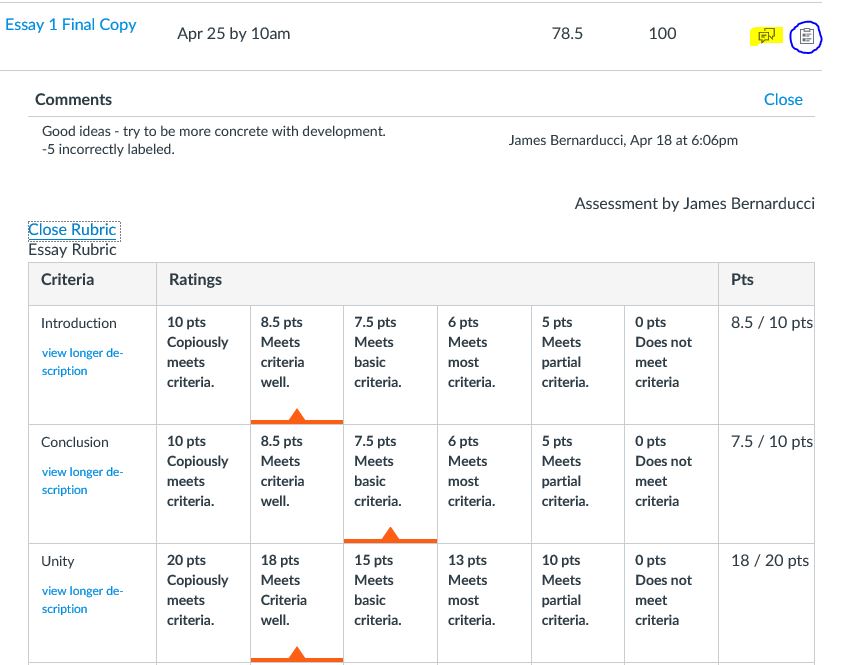
.
- Points to
Grade Conversion
100 = A+
93-99 = A
90-92 = A-
88-89 = B+
83-87 = B
80-82 = B-
78-79 = C+
73-77 = C
70-72 = C-
65-69 = D
63-64 = D-
below 64 = F
|
|